Humanizer AI: Transform Your Text with Natural, Polished Precision
Effortlessly craft authentic, engaging language with Humanizer AI—Free and Premium options available.
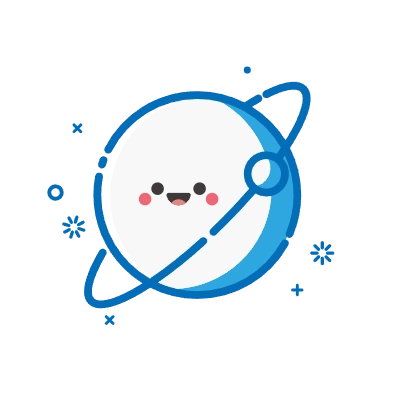
relatedTools.title

BypassGPT - Free AI Content Rephrasing Tool for Authentic Writing

ChatGPT Humanizer by BypassGPT - Free Tool to Enhance Your Writing
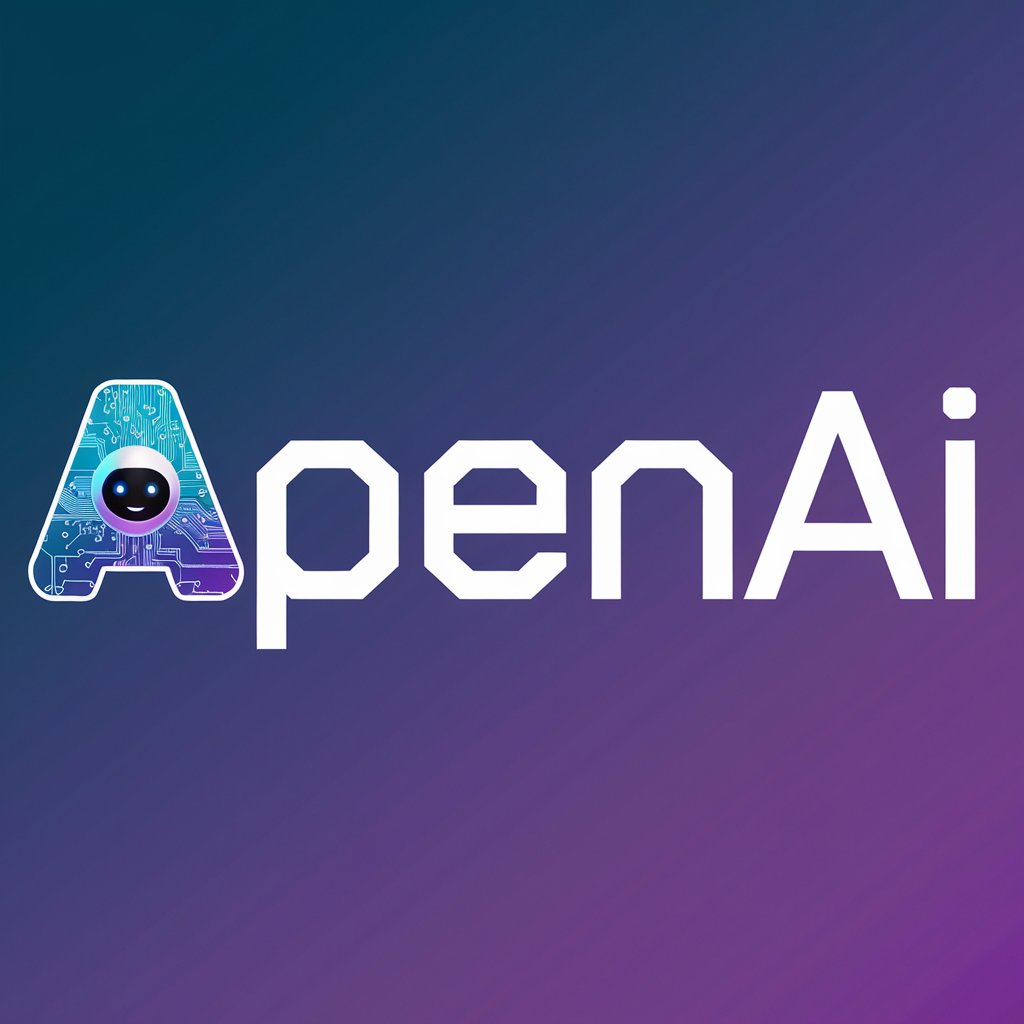
Undetectable AI by BypassGPT | Free Human-Like Text Transformation
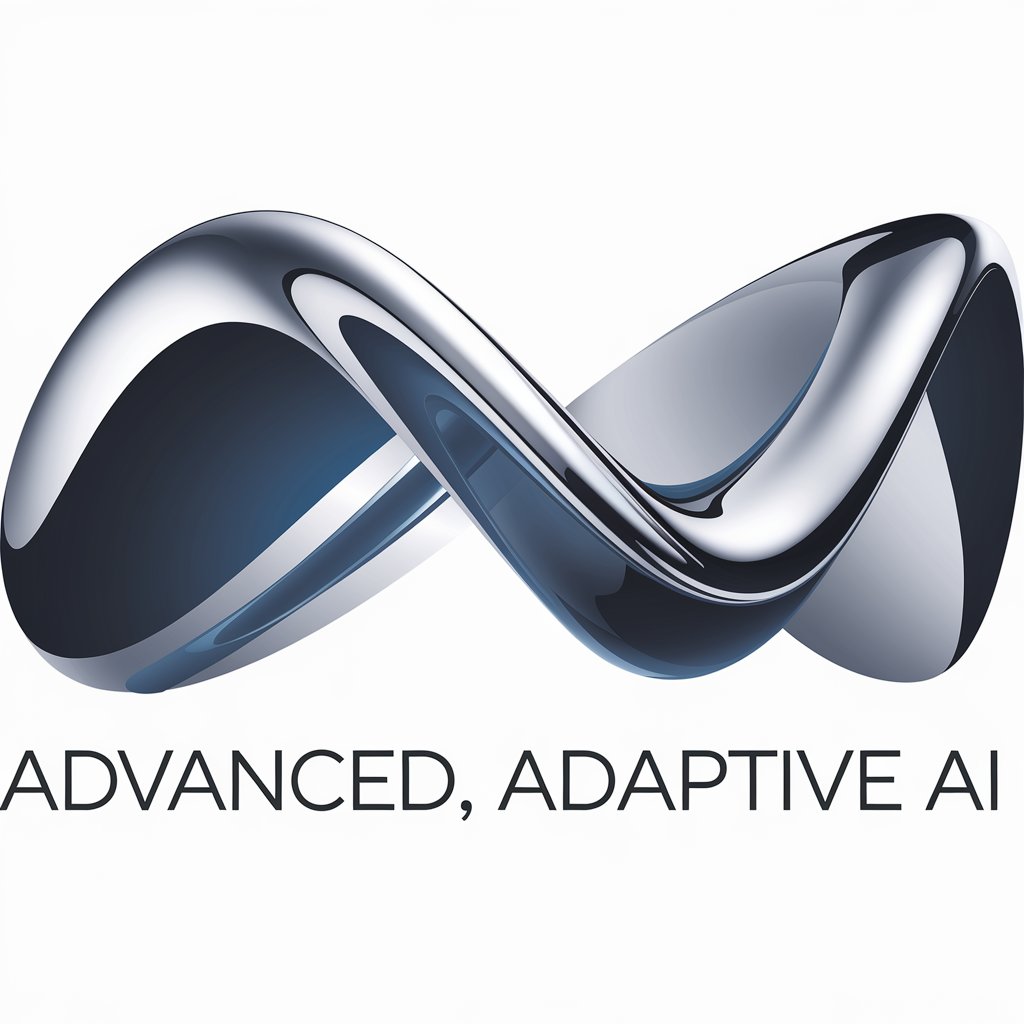
Humanize AI Text | Free Tool to Transform AI Content - BypassGPT

Humanize AI Free by BypassGPT | Transform Text into Human-Like Language

Bypass AI Detector by BypassGPT - Free AI Detection Bypass Tool
Key Features of Humanizer AI
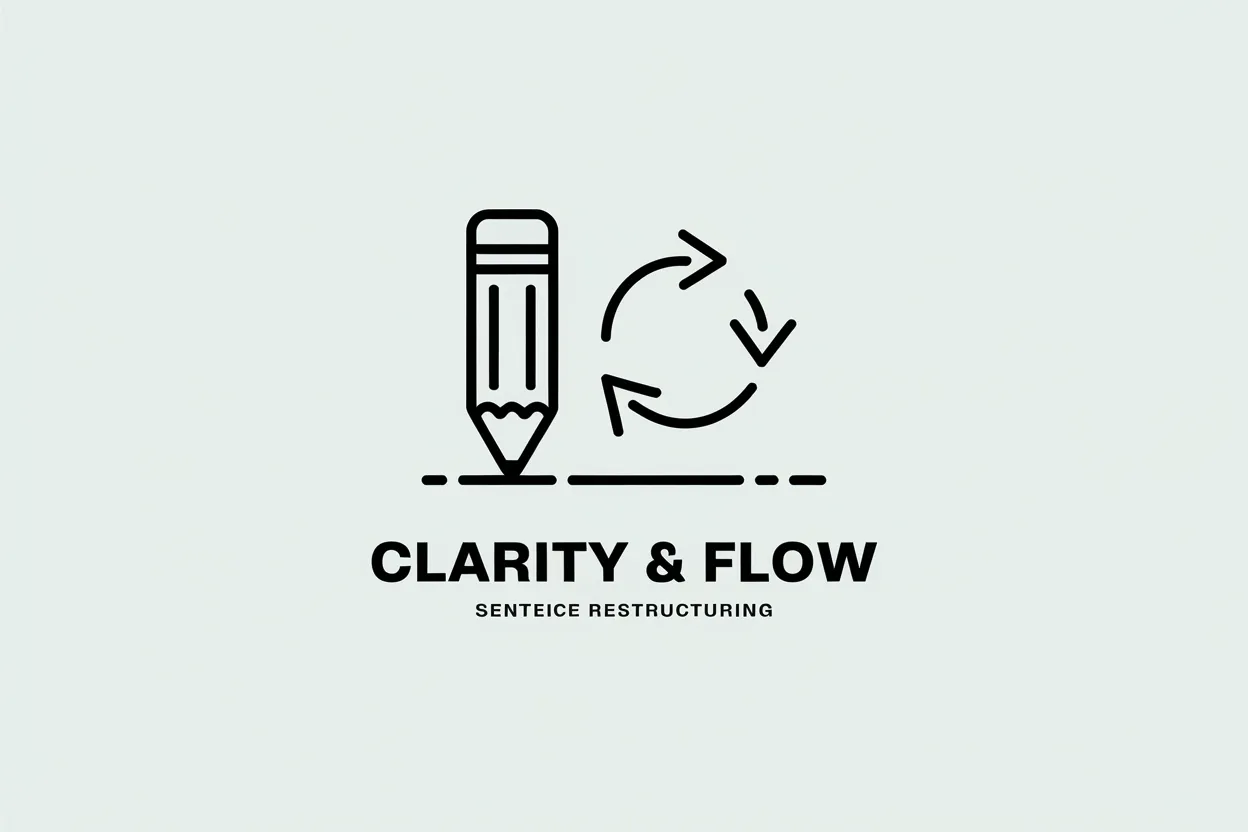
Natural Language Refinement
Transform any text into polished, natural-sounding language with Humanizer AI's advanced linguistic algorithms.
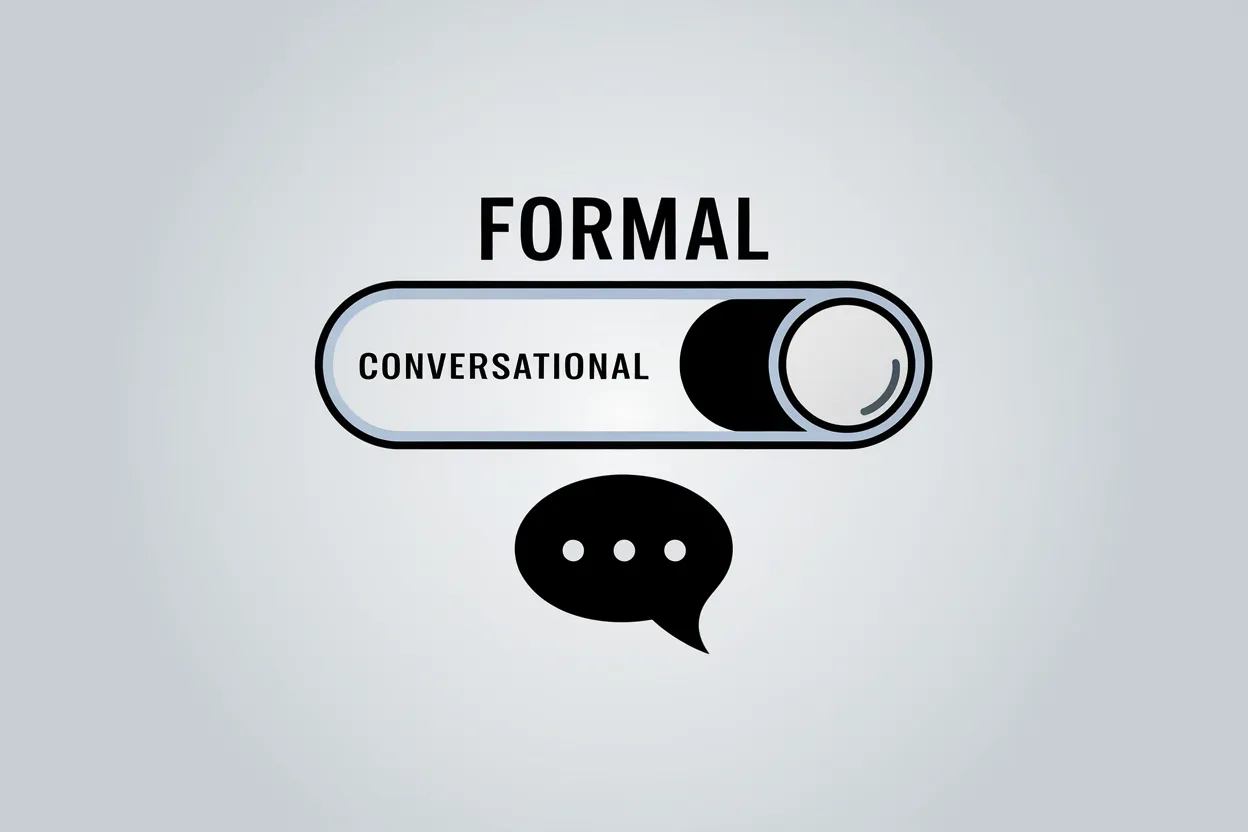
Tone Adaptability
Adjust your content's tone effortlessly, from professional to conversational, ensuring it resonates with your audience.
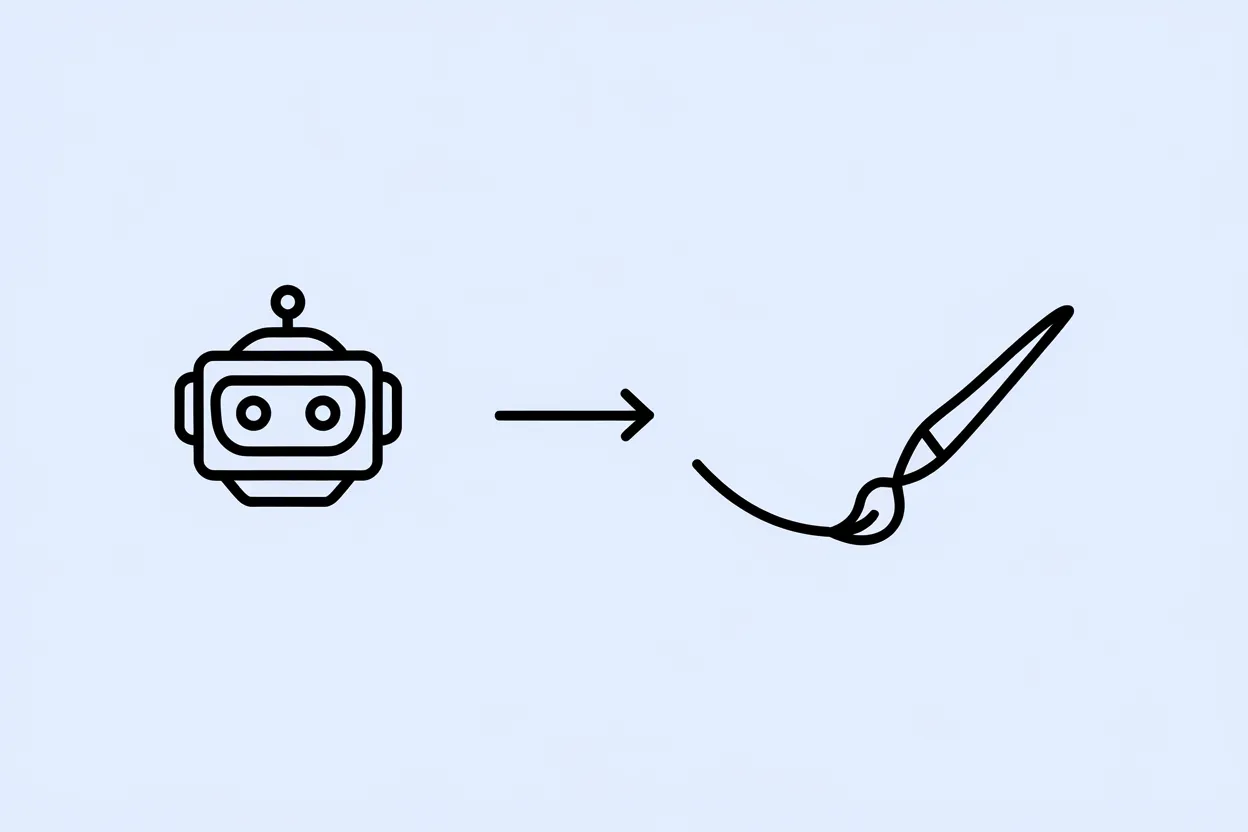
Stylistic Diversity
Humanizer AI introduces stylistic variety to your writing, making it more engaging and dynamic.

Free and Premium Options
Enjoy essential features for free or upgrade to premium for advanced customization and versatility.
How to Use Humanizer AI
Step 1: Input Your Text
Paste your content into the text editor on the Humanizer AI page.
Step 2: Choose Your Preferences
Select the desired tone and level of refinement to tailor the output.
Step 3: Generate and Review
Click the 'Humanize' button to generate your polished content, then review and export.
Who Can Benefit from Humanizer AI?
Content Creators
Enhance blog posts, marketing materials, and social media content with authentic, engaging language.
Students
Refine essays, research papers, and assignments to achieve a professional and polished finish.
Professionals
Improve business reports, emails, and presentations with clear and effective communication.
Non-Native English Speakers
Adapt and refine text for natural, idiomatic language use, bridging language barriers seamlessly.
Feedback from Humanizer AI Users
Humanizer AI transformed my marketing copy into captivating messages that resonate with clients.
Sophia M.
Marketing SpecialistThanks to Humanizer AI, my thesis now reads like a polished professional document!
James L.
Graduate StudentThe stylistic diversity feature is a game-changer for creating unique, engaging content.
Emily R.
Content WriterHumanizer AI made my business emails and proposals more professional and impactful.
Carlos T.
Entrepreneur
Humanizer AI Q&A
Is Humanizer AI free to use?
Yes, Humanizer AI offers essential features for free, with premium options available for advanced customization.
Can I choose different tones for my text?
Absolutely! Humanizer AI lets you adjust the tone from formal to conversational and more.
What languages does Humanizer AI support?
Currently, Humanizer AI specializes in English, with plans to expand to additional languages soon.
Do I need to create an account to use Humanizer AI?
No, you can access the free version without creating an account.
What are the benefits of the premium version?
The premium version offers advanced customization, stylistic enhancements, and priority access to new features.
How secure is my data with Humanizer AI?
Humanizer AI prioritizes data security and does not store your input text beyond processing.